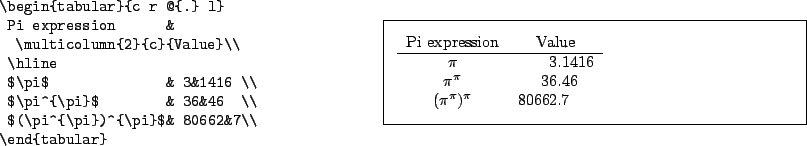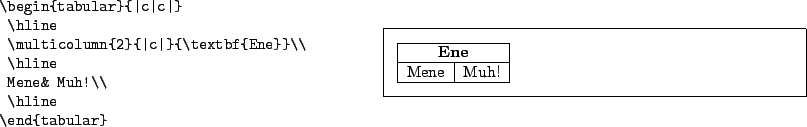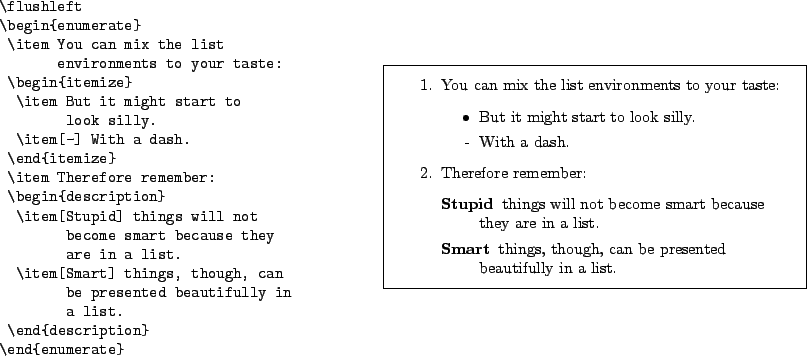
ここで,引数nameは環境名です. 環境は,使用する順番が守られている限り入れ子にすることがで きます.
\begin{aaa}...\begin{bbb}...\end{bbb}...\end{aaa}
以下の節で,主要な環境の説明をしていきます.
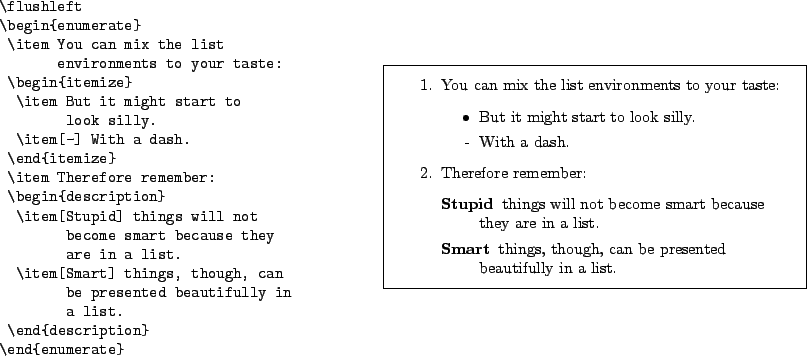
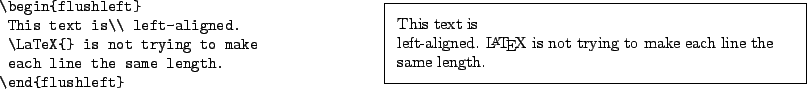
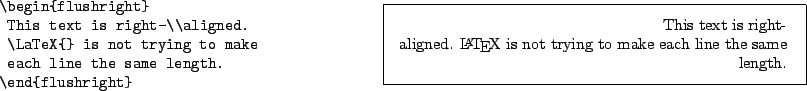
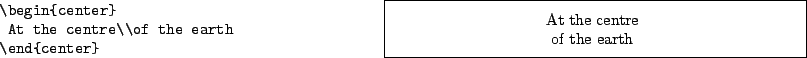
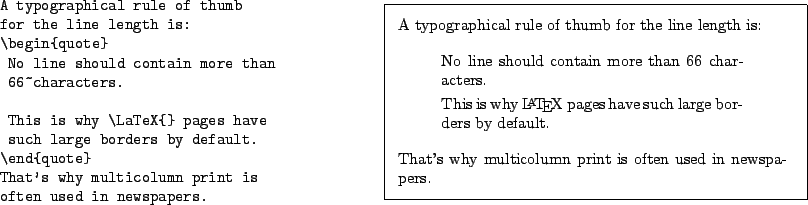
さらに引用には,quotation環境とverse環境という よく似た二つの環境があります. quotation環境は,段落最初の行の インデントを行うので複数の段落にわたる長い引用に使用します. verse環境は,改行が大切な詩の引用で使用します. 行末に\\を置くか,詩の各行の後に空行を置くことで 改行することができます.
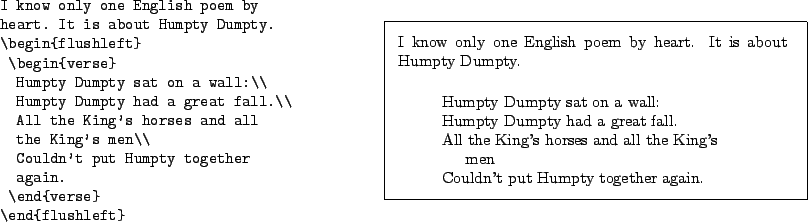
\begin{verbatim}コマンドと
\end{verbatim}コマンドとで囲まれた文章は,
いかなるLATEXコマンドも意味をなさず,
すべての改行とスペースも含めて,
まるでタイプライターで打ち出されたように直接出力されます.
段落内の文章中では,次のコマンドで同じことができます.
![]()
+ 記号は区切り記号の単なる例で,
* やスペース以外ならどんな文字でも使用できます.
この冊子に書かれている多くの例は,
このコマンドを使用して出力されています.
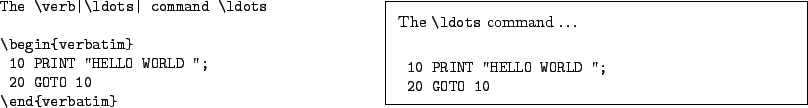
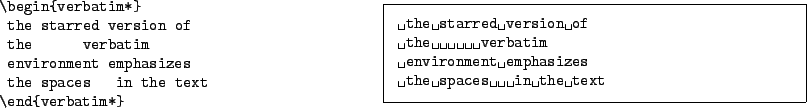
\verbコマンドには,アスタリスクがついたものもあり, 同じようにして使うことができます.
![]()
verbatim環境と\verbコマンドは,
他のコマンドの引数の中では使用できません.
![]()
tabular環境の引数table specで,
表の形式を決めます.
各項目を左寄せするにはlを,
右寄せするにはrを,
センタリングを行うにはcを指定します.
また,改行を行い,行末を揃えた段落を含む項目の欄には
p{width}を用い,
縦罫には|を指定します.
tabular環境内では,&で次の項目欄に移動し,
\\で次の行に移ります.
この改行の際,\hlineを使用すると横罫が描かれます.
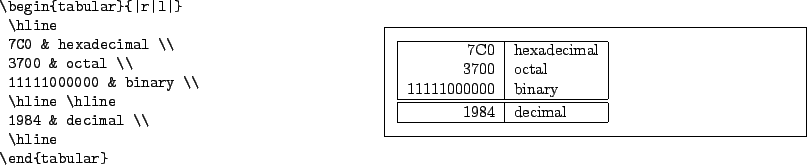
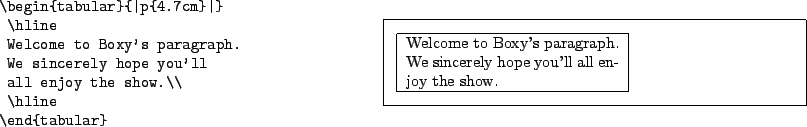
各項目の間は,@{...}で指定することができます.
このコマンドは,各項目間のスペースを取り除き,
ブレース({ })内に指定されたコマンドに置き換えます.
以下の例で見られるように,小数点をそろえる時などに使用します.
また,@{}を使って,表中の各項目前後にある
余分なスペースを取り除く時などにも使用できます.
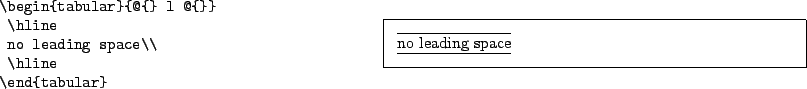
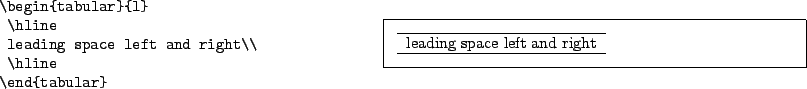
元々,LATEXには小数点で数値を揃える4.16方法が
用意されていないので,
右寄せの整数部と左寄せの小数部の二つの項目を
うまく使って実現します.
\begin{tabular}コマンドの引数内に,
@{.}コマンドを用い,通常の項目間のスペースを
小数点``.''で置き換えます.
これで,小数点の位置を揃えることができます.
ただし,表中では小数点の位置に&を置くのを
忘れないようにして下さい.
この際,小数点を含んだ数値の項目欄の上部に付けるラベルには,
\multicolumnコマンドを使用して,
複数の項目を一つの項目にまとめて扱います.